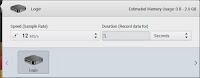Hi,
This post I gonna show you how to decode and visualize 10 Mb/s ethernet by Saleae Logic Analyzer. I have simple and very chip module analyzer. But for test and for fun its enought. I was seeking materials about how to decode manchester by this tool but nothing I recieve. Therefore I had to do something. OK Les't go with it.
Because many people need to see and do something to understand therfore I tried to add and share necessary materials for you.
First of all this is what I need to have:
UTP Cat5e 100Mbps cable and Saleae Login Analyzer 24MHz 16 channels.
UTP is important because if you have STP cable It will be quite difficoult to slit cable.
Next we have to choose channel number (I choose channen 0). All channels are connected with colours. For example channel 0 its yellow. Its important to connect GND wire also. In this example one cable yellow is connected to Green/White wire and second is connected to Green wire. Obviously I can connect both pairs but for test I choose only 1 pair (G/W, G). My G/W and G wires are on 3 and 6 position so there are responsible for receive datas from my side.
Here below is ready setup:

If we have phisical environment ready we can go further. We have to modify our settings.
First you must change your NIC speed for 10Mbps. Menchester is using this speed normally:


Next open Saleae Software. My version is Logic 1.2.7 (beta)
Before you press "START" change logic setup. First change is how many Mega Sample per second you want to probe and how long time you need to catch it.
Now you can start sample. One important thing. Do not add any prococols before you sample.
OK. We have some data. Show in this figure below (Use your mouse scoll to zoom in your data):

Now we must add protocol for decode so I found Manchester and I set my parameters and click Save:
And I recieve decoded data by HEX but you can also choose decode by Binary. It is not professional tool which show you all decoded ethernet frames with many groups like "preamble" or "CRC" field but for amateurs usage is good and enought I think.
This is the end of this project. I hope that this post can be helpful.